How to use app
QR Creator
We provide QR code generation tools that are both easy and fast to use and can be used by anyone.
With no installation required and completely free of charge, anyone can easily create high-quality QR codes in no time, whether for business or everyday use.
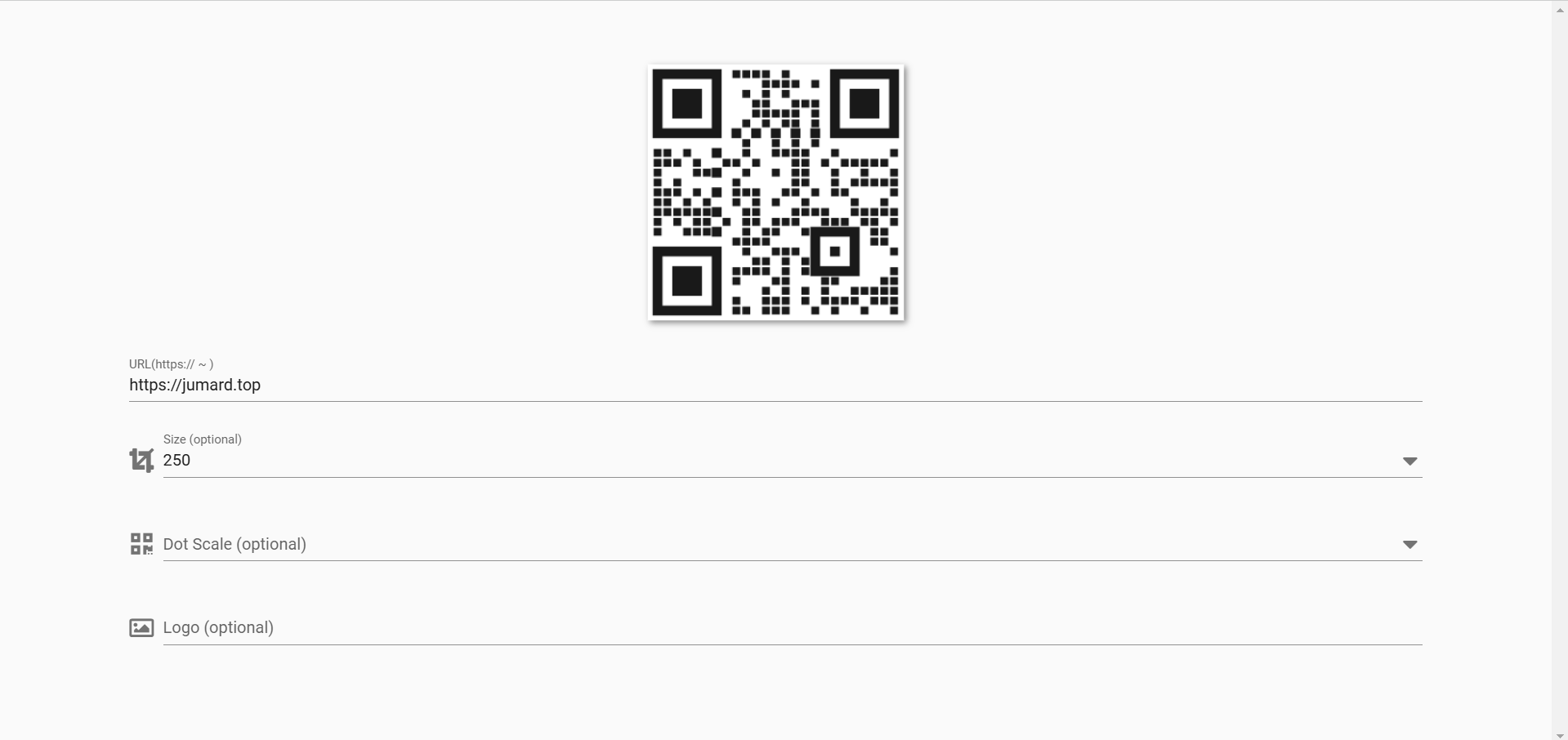
QR Creator Home
1. Registration Settings
Enter the URL you want to use as a QR code in the ≪URL≫ field.
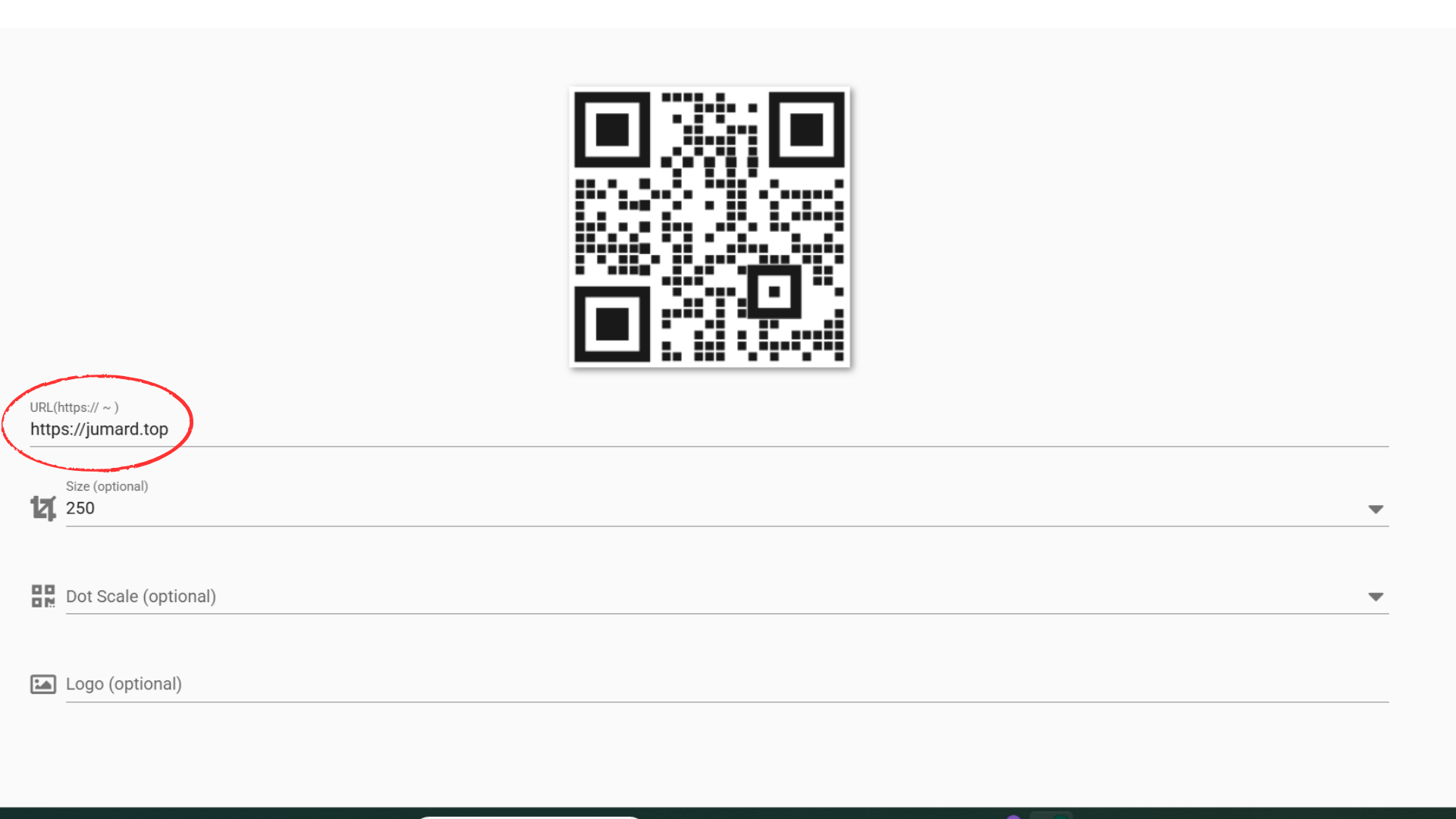
QR Creator Home
2. QR Code size setting
Select the size of the QR code in ≪Size≫.
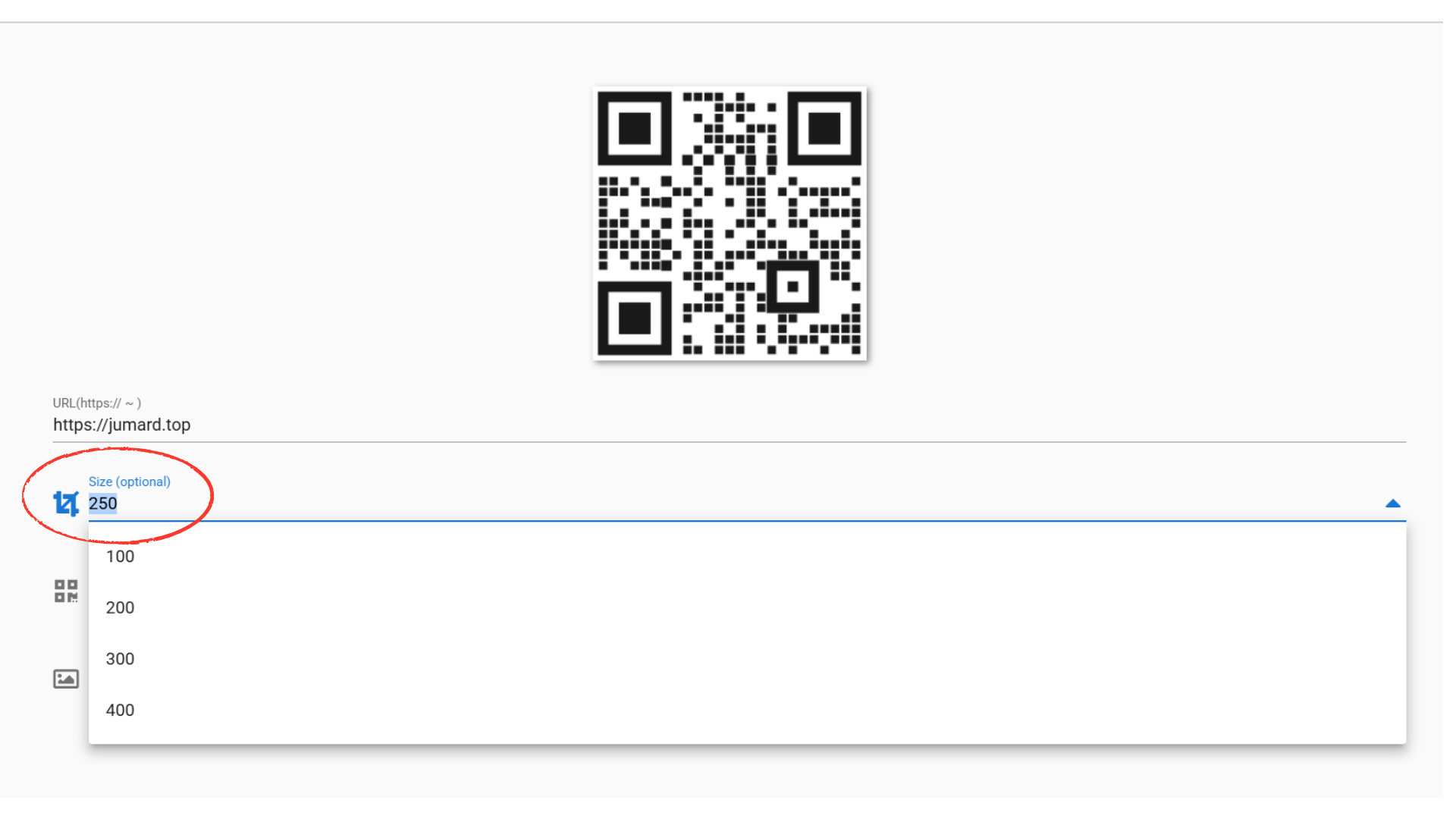
Size setting
3. QR Code dot size setting
Select the size of the black dot portion of the QR code in ≪Dot Scale≫.
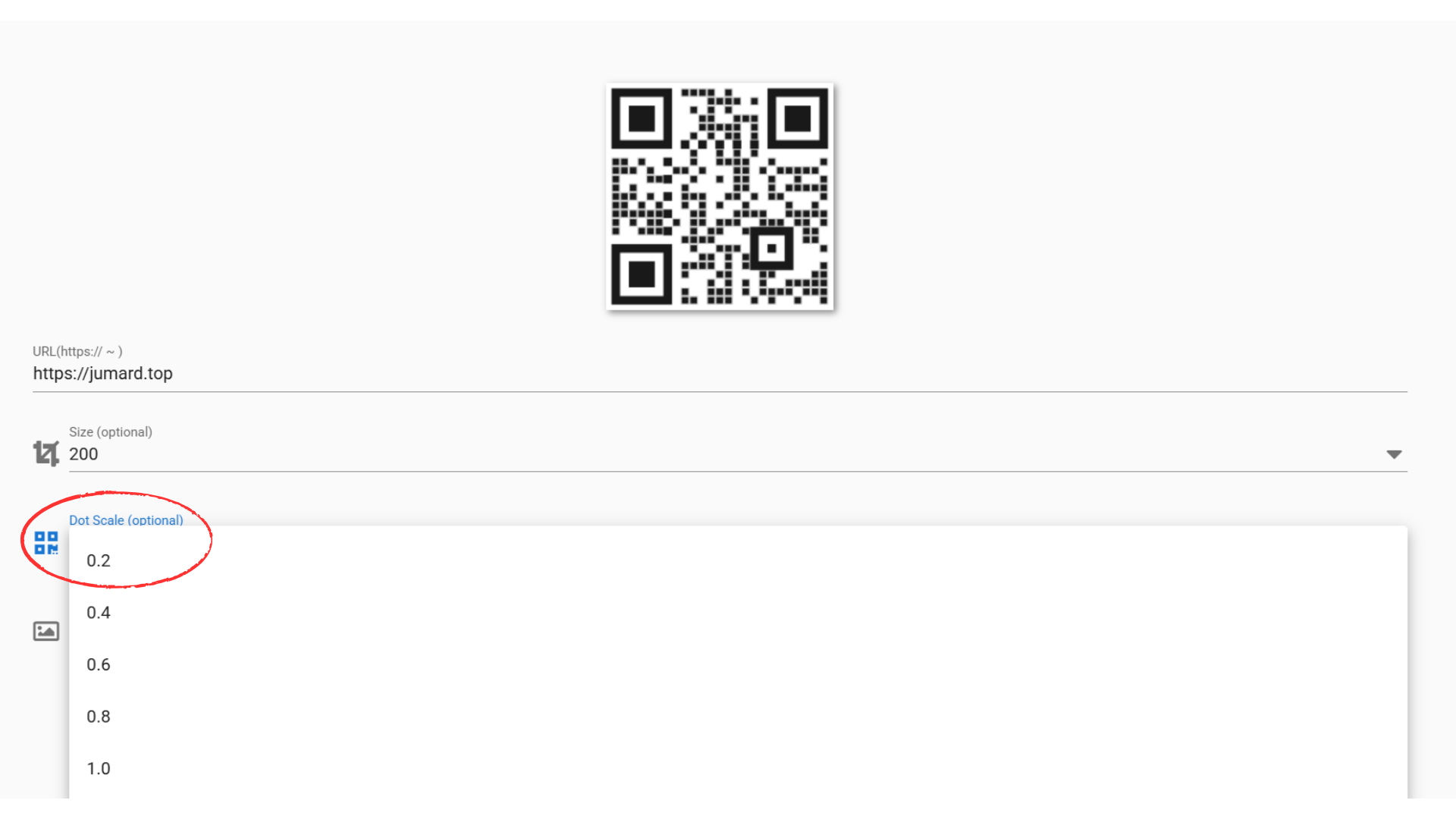
Registration Settings
4. Logo setting and saving
If you want to put an image in the middle of the QR code, click ≪Logo≫ to open a screen.
When the image selection is complete, the selected image will appear in the center of the QR Code.
Once all QR settings are complete, click on the QR code to start downloading, and the ≪Save Complete≫ message will appear in the upper right corner of the screen.

Logo Setup and Download
